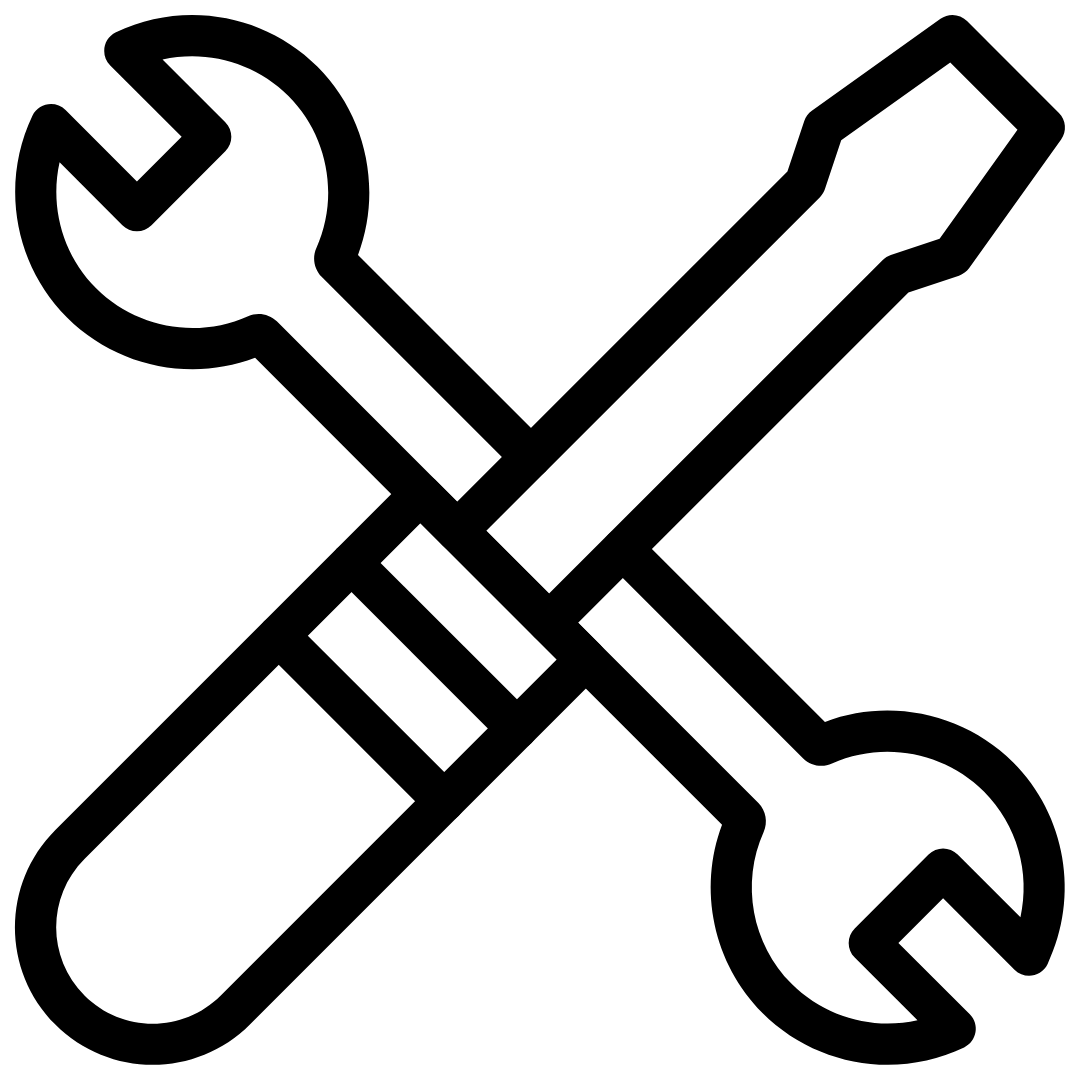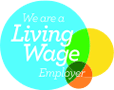Your Tenancy
Our priority is that you are safe, comfortable and happy in your home. Here you can find information about how to make sure your tenancy runs smoothly.


Repairs
We’re here to make sure your repairs are sorted quickly and to a high standard.
Find out more

Rent and other charges
Information about your rent and other charges such as service charges, including advice about help if you’re unable to keep up your payments.
Find out more

Health and Safety in your home
Protecting the health, safety and wellbeing of our customers is very important to us. Find out more about our procedures and policies to ensure gas, fire, water and electrical safety and more.
Find out more

Money, benefits and wellbeing support
Find out more about money, benefits and wellbeing support
Find out more

Planned Home Improvements
Our Asset Management team delivers our planned home improvement programme to make sure your home is maintained to a high standard.
Find out more

Damp, mould and condensation
We take damp, mould and condensation very seriously. Find out what they are, how to prevent them, and how to report problems.
Find out more